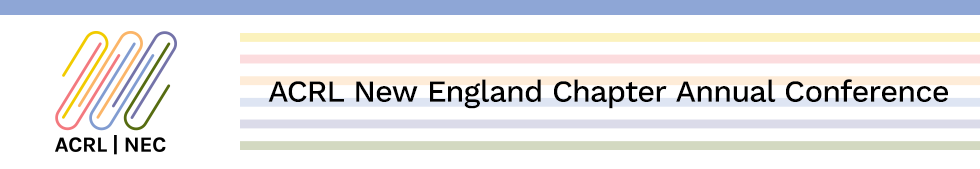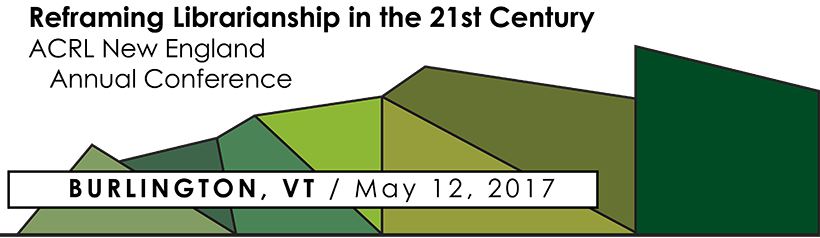Type
Poster
DOI
https://doi.org/10.7275/53rr-7b75
Session Description
This poster offers a snapshot of the complexities behind the UConn Library’s migration of its locally hosted EZproxy authentication service to an upgraded OCLC-hosted solution. The poster will also provide a sense of how EZproxy fits into the rapidly changing global landscape of information security and licensing.
Type of Library
University Library
Keywords
EZproxy, OCLC, electronic resources
Creative Commons License

This work is licensed under a Creative Commons Attribution 4.0 International License.
Upgrading EZproxy from Local to Hosted Solution
Fireplace Lounge
Triaging priorities and staff time, UConn Library decided to outsource its locally hosted EZproxy access and authentication service to OCLC in late 2016. OCLC’s hosted EZproxy solution features security and configuration enhancements, maintenance services, and a self-service option. The migration proved complex and time-consuming but ultimately successful. This poster will visualize for attendees the motivations and workflows involved in UConn’s migration effort, including challenges encountered and tips for overcoming such challenges. This poster will also address how to optimize the library’s EZproxy contract with OCLC. Coverage will include UConn’s implementation of CAS single sign-on authentication with an additional layer of LDAP authorization scripted into EZproxy. This efficiently screens alumni and other nonauthorized user groups from access to specified electronic resources. Print and virtual handouts will include snippets of code and other practical essentials. While EZproxy is an established technology, this poster presentation will contextualize the software in emerging landscapes of compliance, security, and project management.