Type
Presentation
DOI
https://doi.org/10.7275/a3jm-7d35
Session Description
It is all too common for teaching-focused library staff to become siloed, working within their individual disciplines or departments. This approach can lead to feelings of isolation, or each individual library instructor encountering and trying to solve the same obstacles alone.
This presentation discusses how three library staff members with significant instruction responsibilities built and maintained an interdepartmental library teaching discussion—an instruction exchange—to encourage community and social knowledge sharing.
The presenters describe how this group has grown and evolved over time, from a primarily in-person monthly meeting within a research and instruction department to a virtual cross-departmental community, detailing the planning involved in first establishing the space and then onboarding new members.
The presenters also share the monthly prompts, topics, and discussion questions, detailing the variety of meeting formats the instruction exchange has taken over the past two years. Presenters describe the thinking that goes into facilitating this monthly gathering, factoring in staff needs, goals, and morale, and the formal and informal ways they assess how well the exchange is meeting staff needs in these areas.
Attendees are given a nuanced example of community building among library colleagues and can take away key considerations, scaffolds, and relationship-centered approaches to embed in the development of any collective sharing space.
Type of Library
University Library
Keywords
library instruction; library teaching programs
Creative Commons License

This work is licensed under a Creative Commons Attribution 4.0 International License.
Creating and Sustaining a Teaching Community: Discussing the Instruction Exchange at Northeastern University Library
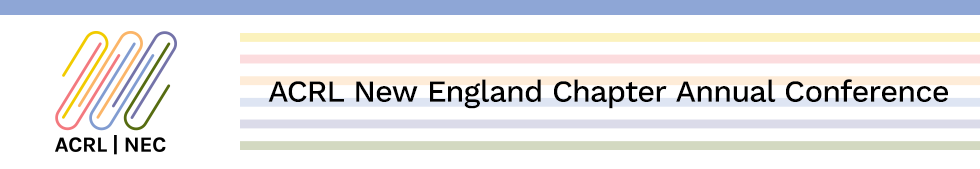
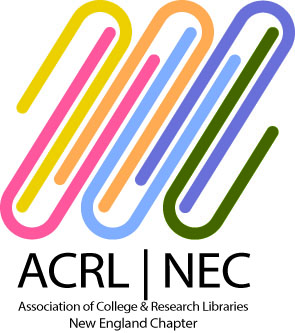
Comments
https://doi.org/10.7275/a3jm-7d35