Publication Date
2019
Abstract
After first issuing 1:1 iPads, Chromebooks and laptops, many k-12 schools are now implementing BYOD (Bring Your Own Device) programs that provide more choice for educators and learners. Some are “Going Google” with Chromebooks and G Suite, while others are using iPads and tablets. How do you support diverse learners on all devices, using free and low cost Apps and Assistive Technology (AT) solutions? These AT (Assistive Technology) solutions (many of which are free or low cost) personalize the educational experience, as well as engage and include ALL learners in a Universally Designed environment across the curriculum. AT has the potential to foster engagement, as well as support access through personalizing learning by providing multiple options for how learners can engage with and produce information. With ever-changing technology and advancements in learning tools, this often leaves educators feeling as though they are underprepared in terms of knowledge and skill regarding the most effective way to support all students, including those with disabilities. These AT solutions are being utilized in K-12 schools, colleges, as well as the workplace environment and support successful transition to post-secondary options.
Included in
Accessibility Commons, Educational Technology Commons, Instructional Media Design Commons, Science and Mathematics Education Commons, Teacher Education and Professional Development Commons
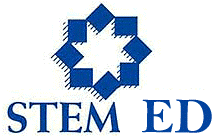
Comments
Open this document in Google Slides. PowerPoint or Internet Explorer will not work.